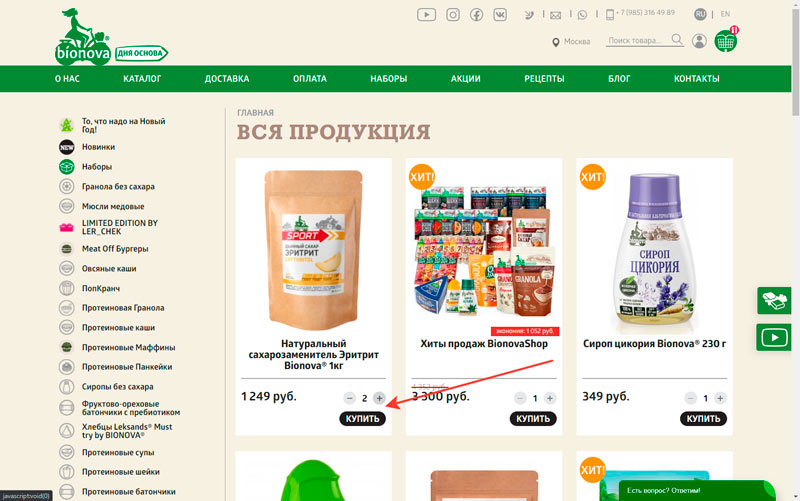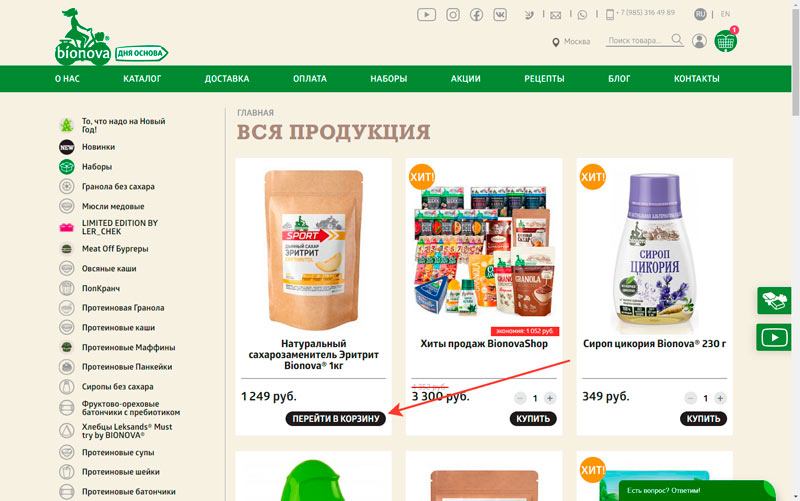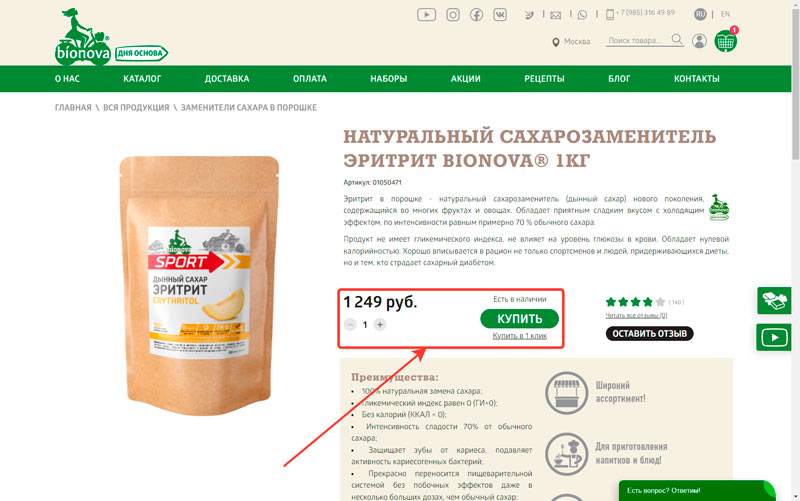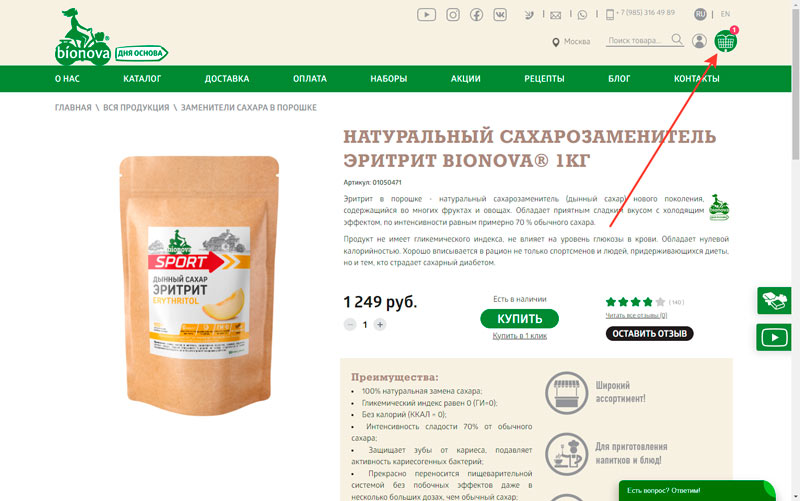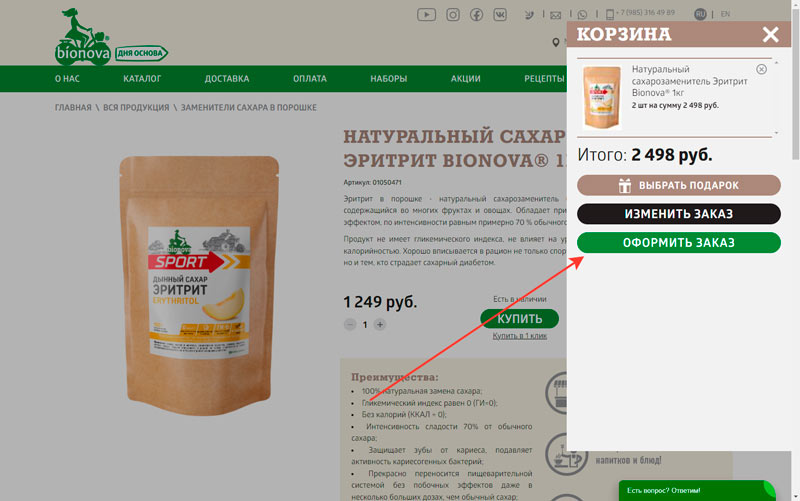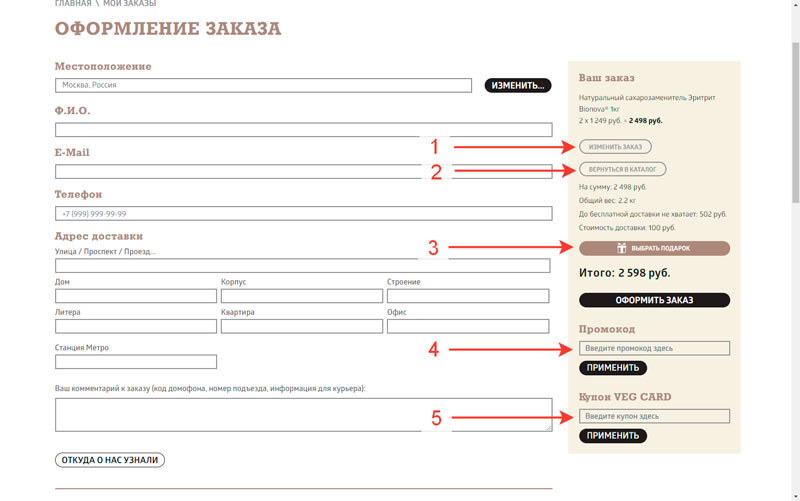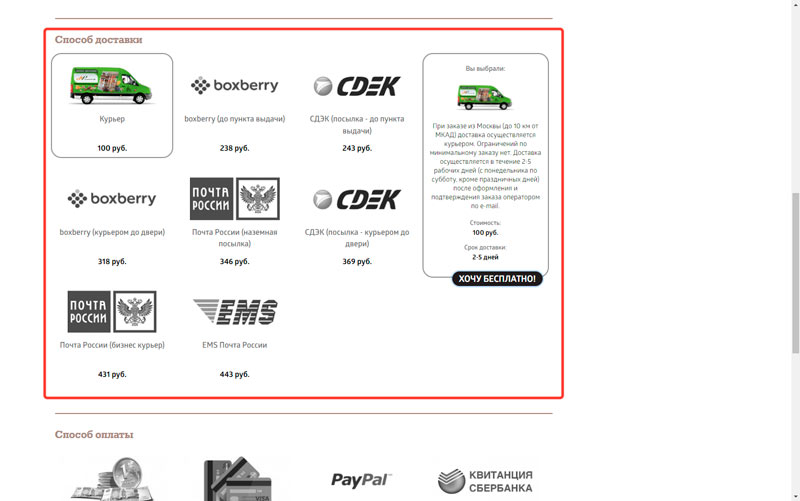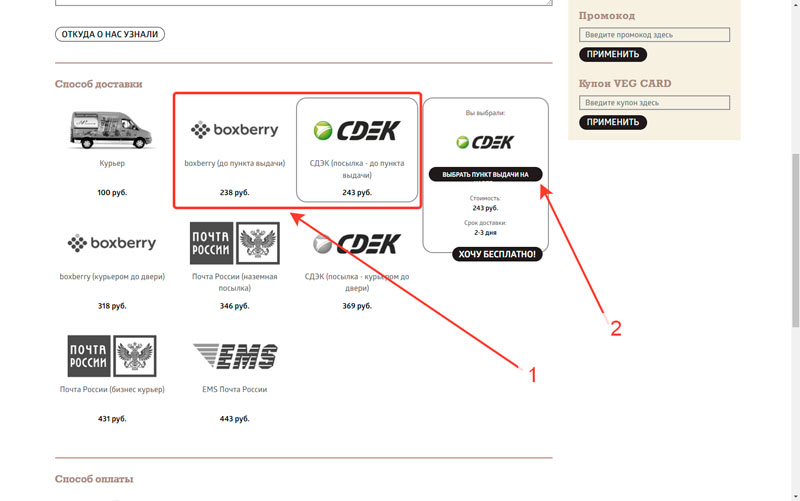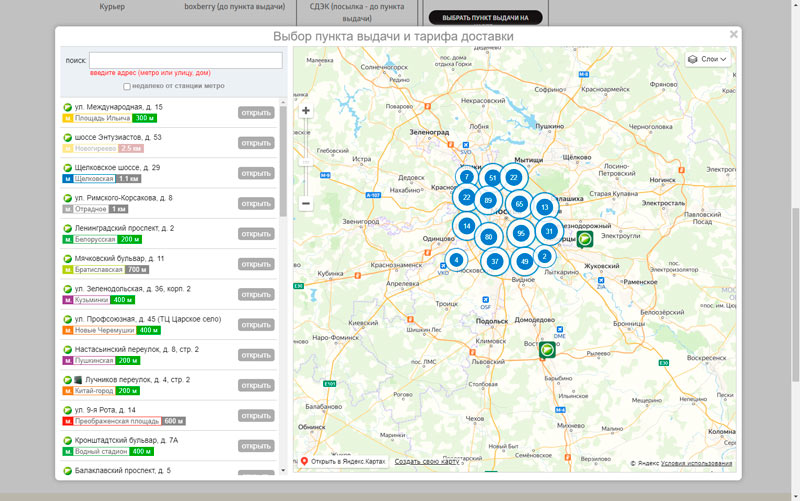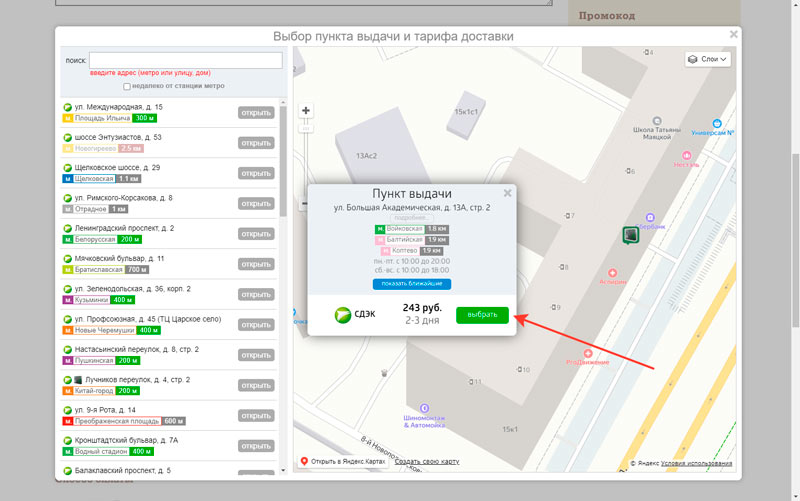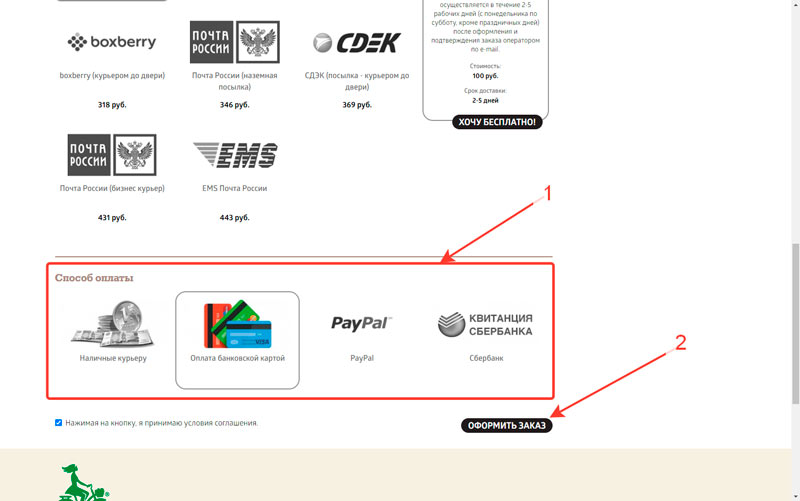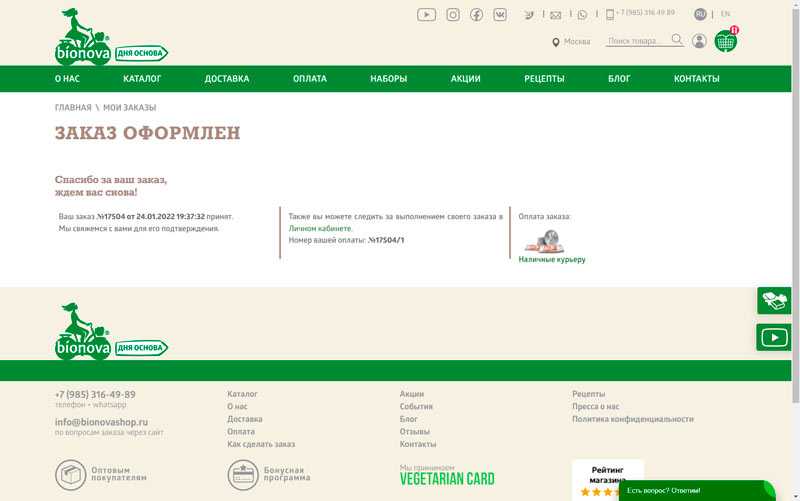How to make an order
While in the product catalog, click on the «Buy» button from the product you are interested in. You can also immediately specify the required amount of goods that you want to purchase.
In the pop-up window, you can either proceed to checkout (1) or return to the catalog (2) to continue shopping. After 3 seconds, the window will be automatically closed.
Also, you can put an item in the cart from the card of a particular product by clicking on «Buy». Also available is a preliminary indication of the number of purchased goods.
On the checkout page, you can choose a gift to order (3), change the number of items or remove items from the cart (2), specify a discount promo code (4) or go to enter data for your order (1).
At this step, you need to select your city (town), specify the postal code and fill in personal data. After filling in, click «Next».
At this step, select a convenient type of delivery of your order. You can always get acquainted with the possibility of free delivery by clicking on the «Want free».
If you have chosen the delivery method-to the point of delivery (1), then you will need to select the nearest point on the map. To do this, click on the «select the point of issue on the map...» (2).
Select the convenient place for you to issue the order and click on the «select» button. After selecting the delivery method, click «Next» button.
Congratulations, you have successfully placed your order! Our Manager will contact you shortly to confirm your order. If you have any questions about ordering, you can ask them in the online chat or call us at +7 (985) 316-49-89




































 All records
All records 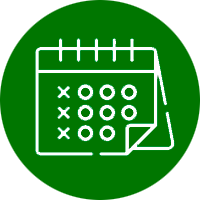 Events
Events  Ambassadors
Ambassadors  Press about us
Press about us